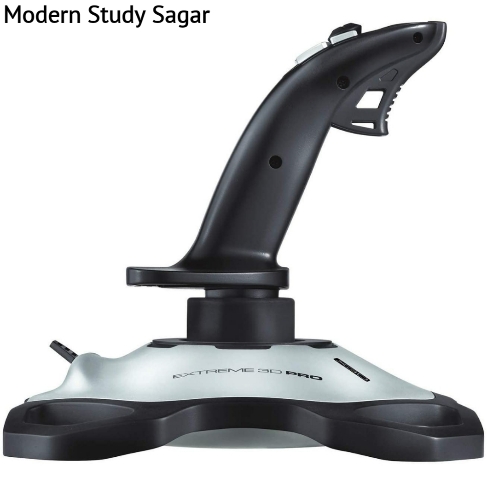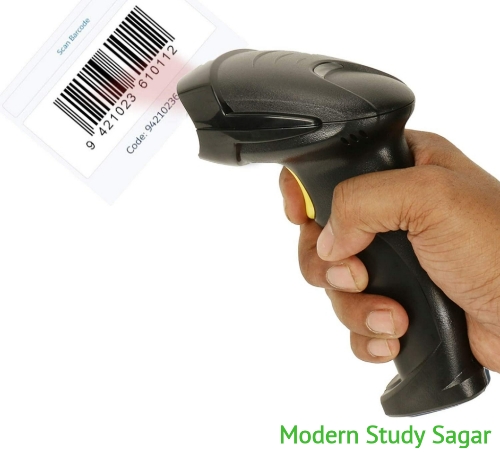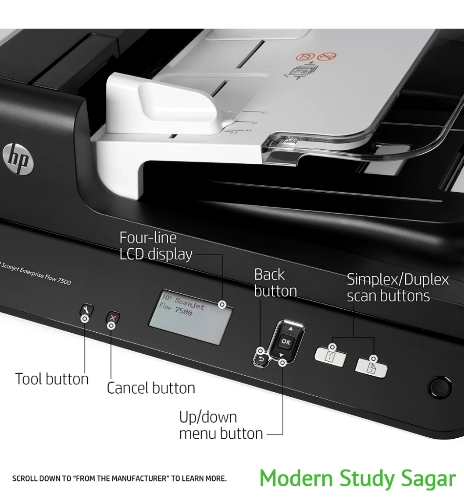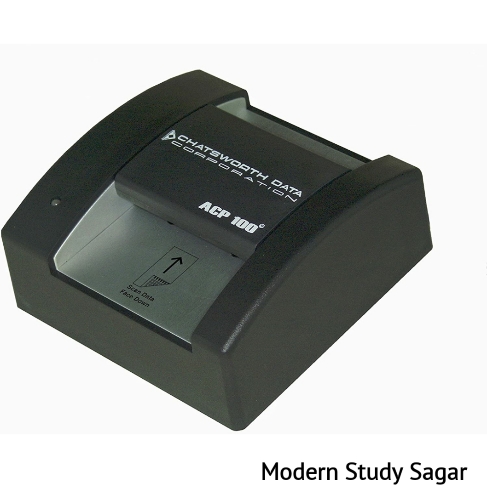Introduction
input device electron mechanical device that ara used to provide data to a computer for storing and further processing, if necessary. The act as an interface between the computer and a user. The basic task of an input device is to take the input from the user translate it into the machine readable from and then present it to processing Unit of the computer for execution.
Information is entered into computer through input device. An input device converts input information into suitable band ring from acceptable to a computer the commonly used input device is a keyboard. Several input device which do not require typing of input information have been developed, for example, Mouse, joystick, light pen, graphic tablet, touch screen, and trackball. Each of of these allowed uses to select one of the items or images displayed on the screen. Therefore these device are called pointing device. Nowadays voice input systems have also been developed. A microphone is used as an input device.
Keyboard
Keyboard the most commonly used input device. we can a keyboard Tu type data and text and X cute commands standard keyboard kaun se of the following group of keys.
1. Numeric Keys: The numeric keys is located on the right side of the keyboard. This looks like a calculator's keys with its 10 digits and mathematical operators.
2. Alphanumeric Keys: The alphanumeric keys include the number key and alphabet keys. These keys are arranged in the same style as in the normal typewriters, popularly known as QWERTY layout.
3. Central keys: The central keys are used for controlling the movement of cursor and screen display. These include arrow keys ( for moving the cursor) and modifier keys such as SHIFT, ALT and CTRL ( for modifying the input).
4. Function Keys: The function keys are arranged in a row on the top of the keyboard. These keys help perform specific tasks, such as searching a file or refreshing a web page.
5. Special purpose Keys: the special purpose keys help perform a certain kinds of operation like existing a program for deleting some characters in a document special special purpose ki in a keyboard are Espace, insert, delete, Print Screen, pause, Tab, spacebar, etc.
A standard keyboard would include about 100 keys. However, many manufacture add special buttons Tu to perform some special tasks.
keyboards are attached to the computer system with the help of a cable. Each keys of the keyboard, when pressed sends a different signal to the process. However, today wireless keyboards are also available that work with the help of batteries.
Pointing device
pointing devices are the input device that are generally for moving the cursor to a particular location to point an object on the screen with the help of pointing device we can easily select to icons, menus, Windows, etc on the Graphical User Interface (GUI).Thus, the user can easily interact with a computer system by means of a pointing device. We can simply change the position of the objects displayed on the screen by first pointing out the object and then dragging it to the dragging it to desired position. Some of the commonly used pointing device are:
joystick
Mouse
lighting pant
touchscreen
1.Joystick :
joystick is a pointing device that usually consists of one or more buttons and sticks which controls that moment of the cursor on the screen by pointing in all all direction it continuous point in a particula direction until and unless it is brought back to the vertical position. The trigger button which is used to Trigger some kinds of life firing in a game sequence, is made available on a joystick.
2. Mouse:
Mouse is a small hand held Pointing device that basically controls the two dimensional movement of the cursor on the displayed screen. It is an important part of the Graphical User Interface (GUI) based Operating System (OS) as it helps in selecting a for son of portion of of the the screen and copying and testing the text.
The most commonly used mouses are as flowers:
(a) mechanical Mouse:
mechanical Mouse consist of three buttons-left button, right button and scroll button. Inside the plastic coating of the mouse, there is a ball, which is screen. The left button on the mouse is is the most frequently used button as it helps in in selecting the icon folder and text on the display screen the right button on the mouse helps in displaying the shortcut menu.
(b) optical mouse:
an optical mouse is a pointing input device in dam reflected light determines the the movement of the cursor on the display screen. The upper portion of the optical mouse is similar to that of the mechanical Mouse.
3. Light pen:
Light pen is an optical pointing device that is used for selecting the object on the display screen with the help of a light sensitive pen. It is generally connected to the Visual Display Unit(VDU) of the computer system. The pen contents a light-sensitive diode, which helps in pointing the objects displayed on the screen. Using a light pen, we can directly draw the objects on the screen by holding it in our hand. When the tip of the light pen is brought in contact with the screen, the light coming from this screen causes a pulse to be generated in the pen which in turn causes the processor to identify the position pointed by the pen.
Light pens provides all the capability of a mouse. They do not require any pad or horizontal surface and therefore, are useful when desk space is limited.
Scanning devices
scanning devices are the input devices that can electronically capture text images and convert then into computer readable form. The basic task of a scanning device is to convert an image or textural into digital data, i.e., in the from of boxes where each box represents either 0 or 1. The resultant matrix is known as bitmap and is displayed on the screen. The scanning device can be differentiated from each other on the basic of the following characteristics.
Resolution: it is the the closeness of the pixels in the bitmap. The resolution of scanning devices can vary from 72 to 600 dots per inch (dpi), depending on the bit death represents the number of bits used to represent each pixel of an image or a text.
Size: some scanning devices are very small in size, whereas others are very big. The small sized scanning device can scan approximately 2 to 5 inches of the document whereas the large sized scanning device can scan approximately up to 40 inches of the documents. Therefore, it follows that the small scanning devices are approximate for scanning small documents, wereas the large scanning devices are approximately for scanning large documents.
Scanning Technology :
some scanning devices use Charged Coupled Device (CCD) arrays, whereas others use Photo Multiplier Tube (PTM) technology. The CCD consists of a series of light receptors, which are sensitive 2D variation in the light frequency. As the frequency of light charges these scanning devices detect the change and the output obtained after scanning also get accordingly changed. The PMT consists of a photocathode, which is photosensitive surface used for generating the electronics. PMT is used for identifying the light emitted by the weak signals.
on the basis of these characteristics, the scanning devices can be categorised as follows:
1. handheld scanner
2. flatbed scanner
3. drum scanner
4. slide scanner
1. handheld scanner :
handheld scanners are scanning devices that are generally used for digitising images into Bit map, which is a matrix of 0'S and 1's. The side of these scanner is small and the price is relative less as compared to the other three types of scanners. These scanners are also known as half page scanners, as the can scan maximum upto 5 inches at a time. The handheld scanners are suitable for scanning small images rather than the whole page of tax or pictures.
The head scanning device are generally used for identifying the barcode Label of the products. They are divided into two categories, namely, content scanning device and non contact scanning device. The contact scanning device work done by moving the tip of a light pen across the barcode label to capture the barcode. The barcode is a code comprising vertical bars of different with that can be read only electronically. The code captured by the scanning device is storage permanently in the memory. The non content scanning device operates by pointing the gun of the barcode label so as to capture the code. These devices are comparatively more Complex, heavier and costlier then the contact scanning device.
2. flatbed scanner
Flatbed scanner content of a flat surface compressing of Glass pane on which the documents are keep for scanning. Under this glass pane, there is xenon light and blue filters. The object to be scanned is put upside down on the glass pane, and the covered is lowered. The light reflected from the document surface helps in identifying the image or text project in the document. The scanning is done from left to right for horizontally, by line and the prosecutor is repeated until all the lines are scanned. Nowadays the flatbed scanner are widely used in her most every organisation.
The lead flatbed scanner adjustable the make scanning of different objects such as document and leaflets possible. The size of these scanner usually starts of 8.5"X11", which is the standard letter size. The flatbed scanners are best for slider and photo scanning, as they provide the provide optical resolution, 5500, dots per inch (DPI).
Optical Character Cognitions (OCR) device :
we can use image scanners to input a variety of documents including pictures, graphics, typed text and handwriting text.
When user use scanners for inputting taxt documents (typed of hand writing) the face following limitations:
1. Since a scanner input document is storage and image, interested of taxt, it is not possible to do any work process of the document (the computer cannot interpret the storage document as letters, numbers and special characters).
2. Storage space required for storing the document as an image is much more than required for Storage for same document as a text. for example, a page of print text having 2000 characters can be Stored as 2000 bytes by using the ASCII representation. A bitmap image representation of the document will require 10 to 15 times more storage depending on the resolution of Grid points.
OCR Technology overcomes limitations. In this case scanner is equipped with character recognition software (called OCR software), which converts bitmap image of characters to the equivalent ASCII codes. That is, the scanner first creates the bitmap image of the document and then the OCR software translates the array of Grid Point into ASCII text that the computer can interpret as letters, numbers and special characters.
OCR software is externally Complex because it is difficult to make a computer recognize an unlimited number, type of face and fonts. Hence their design in them to recognise text written using standard type fonts (called OCR fonts) only. Two such standard fonts are OCR-a (American standard) and OCR-b (European standard). Note that if the document content italics boldface letters for fonts other than those, which the OCR software can recognize, the OCR software will not work efficiently.
Optical Mark Reader (OMR) :
OMR is a scanner, which can recognise a pre-specified type of Mark make by pencil or pen. for example, in objective type tests application mark their choices of correct answers on a special pre-printed test scoring sheet by darkening a small square, circular or oval shaped box by a pencil. These answer sheets are fed to an OMR device for grading with a computer automatically.
The technique used by an OMR device of recognition of marks on a document involves focusing a light beam on the document and detecting the reflected light pattern from strongly, enabling the OMR device to determine which responses are marked.
Magnetic Ink Character Recognition (MICR):
MICR is similar to OCR. Banking industry uses it for faster processing of large volume of cheques handled every day by this industry. A Bank cheque has Bank identification code (name, branch etc) account number and cheques number preprinted encoded on it by using tractor character from a a special character set. The character on the cheques preprinted using special ink containing particles of iron oxide (having magnetic property).
When a customer presents a filled in cheque at a bank, a bank employer inter manually (key in) the customer supplied information including the amount written on the cheque. The bank then processes this check by using and MICR reader sorter that can recognise magnetic Ink characters. The MICR reader shorter reads the pre printed data on the cheques, and short the cheques for distribution to other banks, or for further processing.
E13B font is the most commonly used character Set by MICR devices. It consists of numerals 0 to 9 and hor special characters. An MICR reader sort transfers code data in the from of these fonts from cheques to a computer. As the cheques enter the reading unit, that pass through a magnetic field causing magnetization of the particles in the ink. Read heads then interpet these characters by examining their shapes. The shortest sorts the cheques into different according to their identification code numbers.
MICR Technology speeds up data input for banking industry because with its use, Banks feed their cheques directly into the input device, which processor them automatically there after. Besides enabling faster processing of cheques, this technology also ensures greater accuracy of data entry because of mostly pre-printed information on the cheque and direct feeding of the cheques to the computer. However, Other industries has not adopted MICR because it has only 14 symbols (10 digits and 4 special characters). No alphabet character are available.